  
# Beelzebub
[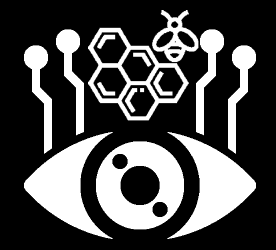](https://postimg.cc/yWfPNqH7)
A secure honeypot framework low code, extremely easy to configure by yaml 🚀
## OpenAI GPT integration
How to integrate with OpenAI GPT-3: [`Medium Article`](https://medium.com/@mario.candela.personal/how-to-build-a-highly-effective-honeypot-with-beelzebub-and-chatgpt-a2f0f05b3e1)
[](https://static.swimlanes.io/24d6634a381aa8eb0decf5bac7ae214d.png)
## Telegram bot realtime attacks
bot: [`telegram channel`](https://t.me/beelzebubhoneypot)
## Examples
[`mariocandela/beelzebub-example`](https://github.com/mariocandela/beelzebub-example)
## Quick Start
Using [`docker-compose`](https://docs.docker.com/compose/)
```bash
$ docker-compose build
$ docker-compose up -d
```
Using [`go compiler`](https://go.dev/doc/install)
```bash
$ go mod download
$ go build
$ ./beelzebub
```
### Unit Test:
```bash
$ make test.unit
```
### Integration test:
Run integration testing
```bash
$ make test.integration
```
## Features
- OpenAPI ChatBot GPT-3 Linux virtualization
- SSH Honeypot
- HTTP Honeypot
- TCP Honeypot
- Prometheus openmetrics
- Docker
- RabbitMQ integration
## Example configuration service
The configurations are inside the /configurations/services directory, just add a new file for each service/port.
### Example HTTP Honeypot on 80 port
###### http-80.yaml
```yaml
apiVersion: "v1"
protocol: "http"
address: ":80"
description: "Wordpress 6.0"
commands:
- regex: "index.php"
handler: "test – Just another WordPress site